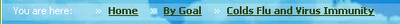Wednesday, December 20, 2006
King of the castle - the web in 2007
According to Research Company, Forrester, British web spenders will outspend even their american counterparts with an average yearly spend of €1500 (up by 50% from 2006). Travel, clothes, groceries and consumer electronics will lead the way.
So with all these online shops popping up, how will e-tailers retain their market share? The answer lies in loyalty schemes, competitive prices and good search engine marketing. It is predicted that by 2010 Eurpoean marketers will spend almost €3.8bn on search engine marketing up from €856 in 2004. According to ZenithOptimedia, spending on internet ads will overtake billboards and other outdoor advertising in 2007.
What else? Well it looks as though some of the technology giants such as Microsoft, Dell and Intel might be getting a bit worried as free open-source software appears on the net - products such as Microsoft's Vista will emerge in an effort to keep hold of the industry crown. And it's not only the tech-heads who are worried - tv is beginning to lose its audience to the web through video-hosting services such as YouTube which streams more than 100 million videos a day! And they offer no advertising at all, so you can bet your bottom dollar that advertisers are going to be after a piece of that pie.
One thing is for sure, the web is now fully ingrained into our lives; as online communities continue to thrive and grow, and web access via mobile phones becomes the norm, it is plainly obvious that no-one in the business world can afford to turn a blind eye to the monster of the internet.
Friday, December 15, 2006
Who can you trust to tell the truth? Skype's got the answer!
I've just read about this great add-on called the kish-kash lie detector which analyses audio stream over a Skype call in real time and illustrates the stress levels of the other person - wowsers! As well as operating in real time the KishKish device can also record calls for analysis later.
Researchers found that frequencies in the human voice are sensitive to honesty. When a person is being honest the average sound in that range is generally in the lower frequencies, but is usually higher in dishonest situations. Although unfortunately I think you can only download a free trial version at the moment. It's definitely one to watch out for though - and if you're on a skype call any time in the near future, be careful what you say and make sure you say it in a really deep voice!
Thursday, December 14, 2006
Windows Vista - Rate it, Slate it, There's no escaping it
On 30 November 2006, Microsoft officially launched Windows Vista, Microsoft Exchange 2007 and the Office 2007, it's new operating system to replace Windows XP. Although it is 2 years late and its consumer launch misses Christmas, analysts agree the new version should be a big success. Windows currently runs on 9 out of 10 of the world's PCs so it is likely to be scrutinised to death in the coming months.
Some of the features to look out for in Vista are:
- Increased reliability and security
- Integration of Microsoft's media centre into the main operating system
- Integration of desktop search, which will make it much easier for users to find both applications and files
- Communications feature - VoIP (voice-over IP_, email, video-conferencing and IM (instant messaging) will be consolidated into a single communications facility....I think - please correct me if I'm wrong!
On the down-side, Windows 2000 cannot be upgraded to Vista. Windows Vista must be "clean installed," which means users will need to back up their files and data manually and then copy everything into place. Applications will also need to be re-installed. Microsoft is providing a beta of its Upgrade Advisor tool that will evaluate whether a PC is ready to run Windows Vista.
Technology analysts and consultants, Gartner believe Vista will be the last major release of Windows in its current form. 'User demands, Microsoft's business needs and technology changes will move future versions toward a more modular architecture. The trend of bundling even more functionality is set to reverse.'
Like it or not (and from reading other peoples blogs, it seems that 'not' is the preferred route) Vista is not something that can be ignored, and every organization is going to have to come up with a policy for Vista deployments pretty soon. If you ask me, it'll definitely be worth browsing some geeky blogs for Vista opinions in the coming months.
Monday, December 11, 2006
Meta tags - What are they and should you care?
A meta tag looks something like this:
meta name="description" content="a description of your page" OR
meta name="keywords" content="a, list, of, keywords"
and it does not need a closing tag. The use of the tag has in the past resulted in some web site owners abusing it in the hope of tricking the search engines into driving traffic to their site. However, that was about 10 years ago and since then search engines have become a lot more sophisticated in their crawling mechanisms.
It is true that, for certain search engines, you may be able to exert a certain amount of control over how your site is indexed by the use of the meta tag. Correct meta tags won't help you in optimizing for Google, but misleading meta tags could cause your site to be penalized.
From reading other peoples opinions, it seems that although meta tags are not given much importance by search engines, title tags and meta description tags are still considered to be very effective tools for increasing clickthrough rate. It appears as though no-one's really certain about meta tags but generally people are still of the opinion that, providing the content and keywords are relevant, it is still worth doing. In short, meta tags aren't quite dead yet.
Friday, December 08, 2006
Choosing your screen resolution
The current trend is that more and more computers are using a screen size of 1024 x 768 pixels or more, currently accounting for 77% of users. Latest statistics state that only 17% use a screen resolution of 800 x 600. This is all very well but you can't rely on statistics alone to determine which screen resolution is best for your site. Thought has to be put into the intended audience, navigational structure and client expectations.
Here are some examples of the different screen resolutions available:
www.mourant.com - Simply change the size of the browser to see how the content stretches to conform to it. Notice how the left and top navigation remain fixed while the content area stretches.
www.cooper.co.je - This site uses a fixed width of 800 x 600 which is appropriate for their target market and works well with the design.
www.day2dayshop.com - They chose 1024 x 768 due to the quantity of content required, their navigational structure and their client base.
www.vistra.com - Vistra went for the 'less is more' philosophy choosing powerful imagery over a large screen resolution. Many design agencies use this approach often incorporating flash elements into their design.
So choosing the most appropriate screen resolution for your website is more than just a matter of statistics, it depends on the situation and the market, and also personal preferences.
Tuesday, December 05, 2006
Which browser has the best-looking buttons?
PJB thinks I should be using Firefox 2 produced by Mozilla. Mozilla user experience lead Mike Beltzner says Firefox's "less is more" philosophy is what makes the browser so popular. It looks pretty slick and funky, has its very own spellchecker and all sorts. It also gives you control over web feeds (RSS) and claims to deliver good accessibility. I like the tabs and the funky little icons but I must admit, not everything I use works on it. But you can't blame the browser for that as it just means that the web-page has not been cross-browser tested yet.
Microsoft's IE7 has pretty similar features to Firefox 2.0 although with a much beefier download package of 14.8MB (more than 2.5 times the size of Firefox). Searching a webpage is more elegant in Firefox 2.0 than IE7, as is subscribing to RSS feeds. Microsoft hasn't launched a new web browser since 2001 whereas Firefox has constantly been releasing new versions which means that IE7 has a lot to live up to and is being heavily scrutinised.
In my opinion a browser's a browser, use what you like. You might get judged by your work colleagues but as long as you have one good argument you can usually get away with it. The fact of the matter is, Google's bound to release some amazing browser sooner or later anyway.
Here's one of my favourite arguments from the well-known IT genius, PC_Tool: 'IE6 is still ruler of the roost, my friend. Being gung-ho about Firefox is great and all, but don't let that get in the way of reality, mmmkay?'
Thursday, November 30, 2006
Christmas online - fast delivery beats clever marketing
Despite this rise in spending, research has found there is still room for improvement for e-tailers to deliver better customer service. At Christmas time, delivery time is key and although it seems as though more and more people are choosing to shop online at Christmas, customer satisfaction through timely delivery is really the only way to retain customers. A snazzy site can have all the bells and whistles in the world but if santa doesn't deliver in time, the customer certainly won't be visiting again.
Some of the big players this season are Ikea, John Lewisand Topshop. Ikea's site opens with a flashy interactive quiz-like scenario questioning 'how many guests are you expecting this Christmas?'. It's great fun if you're looking to buy furniture or waste some time, and certainly an original concept.
John Lewis has also cottoned onto the festive 'look and feel' for their website, encouraging customers to make a purchase by offering free delivery and customised gift ideas. Topshop has gone a slightly different route by launching a 'Pass the Parcel' viral email campaign which has 100,000 layers of gifts and prizes, including a years supply of shoes. That works for me!
Monday, November 27, 2006
Accessibility - another word for common sense?
So what can be done to make a website accessible? Personally I think that the answer is common sense: a well-thought-out website should automatically be accessible if it has been designed with the user in mind. For instance, a website with a good search facility will provide accessibility to a dyslexic user and to someone with cognitive disabilities. An online shopper with color blindness would benefit from a website with sufficient colour contrast and redundant information for colour. Using style sheets (CSS) also provides a colour-blind user with the option to control how colours appear on the screen.
The Web Accessibility Initiative (WAI) develops guidelines for accessibility of websites. You can read their 10 quick tips for making accessible sites on their website. Through the use of W3C compliant html and css coding, a website should inherently cater for users with disabilities. However, when writing content for a website it's still always worth thinking about who you are writing it for: after all, the world wide web has to cater for a pretty massive and diverse audience.
Test your website's accessibility with Wave Accessibility Tool.
Monday, November 20, 2006
Getting Google to Notice You
Sometimes I think about those google geeks and how much trouble they cause me. We launched a site for a client last week and the very next day the client phoned and demanded to know why they weren't top on Google yet. I had to explain that it does take time - maybe even months for Google to send its little crawlers around the website, but I assured the client that they'd get a very good ranking eventually. The reason I'm sure of this is that I know we build our sites to W3C standards which means our html is very clean and tidy. That makes it much easier for the crawlers to analyse the webpage content.
Another reason I am confident this site will rank well is that they have spent a great deal of time inputting relevant content which accurately descibes their topic. And lastly they have lots of their manufacturers hyperlinking to their website, which effectively means they are getting votes so they must be important.
The good thing about Google is that there is no human involvement, which means it is a genuine source of objective information. That is unless there's money involved, such as the pay-per-clickthrough feature (Google Adwords), but I'll save that for another day.
Thursday, November 16, 2006
The Rights and Wrongs of Installation
Wrong.
Another similar Gilly-moment I had this week was when I erased my outlook email account. This is easier than it sounds believe me. I was meaning to delete the test account I had (very cleverly I thought) set up earlier that day but in the heat of the moment I selected the wrong account to delete. My entire inbox, contacts, calendar, and sent messages vanished before my eyes.
Fortunately for me I work with understanding IT bods who seem to revel in my misfortune and cluelessness. It is important to make these mistakes in order to learn from them - just not twice in one week!
Caching, Cookies and Cups of tea
So what is it that causes caching? One answer is cookies. These are small data files which are placed on your hard disk by a website in order to record your preferences when you return or remember and log information that you have input such as shopping basket contents.
One use of cookies is for affiliate tracking. So if a customer buys something from 'website A' but has found 'website A' from a link from 'website B', 'website B' will get a commission on that sale and every subsequent sale made by that customer on 'website A'. That sounds confusing I know but it is worth understanding because online affiliate schemes are basically a way of making money through well-thought-out hyperlinks.
A good housekeeping tip - if you want to clear your caching and cookies then at the top of your web browser, click on Tools>Internet Options and 'Delete Cookies'/'Delete Files'.
Monday, November 13, 2006
Image optimisation and the magic of 'Save for Web'
I'm taking a class on the uses of Photoshop at the moment; it is an amazing piece of software both for professionals and for anyone who likes to play around with pictures. It's not cheap though unfortunately, but it does have a cheaper cousin, 'Photoshop Elements' which works the same way only with a few less features.
One of the main problems I have come across with people wishing to add images to their websites is filesize. Usually when you take a picture with your digital camera and transfer it to your computer, the image has a filesize of about 2MB (that's 2,000,000 bytes). You can't just put that image straight onto a website because that web page will take forever to load - that's if it loads at all.
Try right-clicking on the picture of me above and select 'Properties'. You'll see that picture is 7,773 bytes (or 7kB). Once upon a time that photograph was 2MB, but just by cropping, risizing and using that magic 'Save For Web' option, the image size has been optimised to achieve the right balance between filesize and picture quality.
What about format? Using the right image format can also shave the bytes of your filesize. Here are a few simple tips for shrinking your image filesize, and you don't need expensive software to do it - most of this can be done using microsoft paint.
- Use GIFs for logo's, line drawings and simple images
- Use JPEGS for photographs
- NEVER use bitmaps
- Check the dimensions are no bigger than necessary
- Crop out the rubbish
- Check the resolution (you only need 72ppi - pixels per inch) for the web
- Reduce the number of colours
- Be minimalist - a word can tell a thousand pixels
Wednesday, November 01, 2006
Domain Mapping for Dummies
Yesterday I was asked to describe what domain mapping was and it had me stumped. I knew it was different to domain forwarding (otherwise known as URL redirection or web forwarding) although I wasn't exactly sure how.
Domain forwarding (or web forwarding) is where you can have any number of different domains registered. They can all be pointed to the same website IP so that when you type in the URL of any one of those domains, the same website will be displayed, but the URL will retain the domain name entered originally. Some of the purposes of domain forwarding are:
- To have similar domain names all pointing to the same website (e.g. try typing in www.gooogle.com)
- So that you can move a website to a new domain and still retain the old domain
- To have short, meaningful aliases instead of long, easily forgotton URLs
Domain mapping is different to domain forwarding because the permalinks and URL contain the address of your primary domain, even if you type in a completely different domain which has been 'mapped' to the primary one. So how is this useful?
For ecommerce sites it is invaluable as it means that you only have to pay for one SSL (secure socket layer) certificate: that of your 'primary' domain. You absolutely have to have an SSL to encrypt credit card transactions - shown by the little padlock symbol that appears at the bottom of the screen - but they don't come cheap so you don't really want to have to pay for one for each domain you own.
Domain mapping is also great for blogs. One example of where we have used domain mapping recently is for a client's blog. The blog portal is: www.blogmybook.com, and her full blog URL is: http://blogmybook.com/blogs/bliss_blog// - bit of a mouthful really. So, using domain mapping you can now enter bliss.blogmybook.com or www.blogmybook.com/bliss and still end up at the same place. And the cost - zilch. Magic!
Monday, October 30, 2006
Slick Shopping for Web-Spenders
So how can you acheive a slick online checkout? Here are a few quick wins:
- Have a minimal number of uncluttered steps
- Have a 'progress indicator' (this is just a fancy way of saying breadcrumb navigation)
- Have a visual of what's in the shopping cart
- Allow shoppers to edit their selections easily
- Have a price guarantee
- Build confidence and trust by having the SSL certificate clearly marked
And there's one last thing to remember about the 'successful' checkout. I don't know about you but I'm a sucker for the last minute impulse buy - I have an entire section of my bag dedicated to the chocolate, gum and mints which have this strange jedi-like power over me when I'm standing at the checkout. It works exactly the same way online. Cross-selling and upselling work brilliantly at the checkout stage for ecommerce stores, especially if you are clever enough to advertise products which are associated with those already in the user's basket.
And one last little secret to the successful checkout - once a customer has bought and paid for their products, don't send them back to the last product they put into their basket because it's a waste of their time. If you want to keep them interested, they should be directed either back to the homepage, or straight to the special offers page.
Thursday, October 26, 2006
JavaScript and the Curse of the Pop-Up
So what exactly does Javascript do? Well, JavaScript can spice up websites with dynamic content, open pop-up windows (which are really annoying), create mouseover menus (equally irritating), and change images as the mouse cursor moves over them.
So is it really that great? In my opinion, not really. Although it might be able to do a few snazzy things, there are browser incompatibility issues and SEO isses - most search engines are unable to index these scripts properly. So what's the alternative? Well, you can achieve added functionality such as the mouse 'rollover' effect by using standard compliant CSS. And where JavaScript really is essential, make sure you follow the W3C DOM Level 1 or 2 standards and most browsers should execute it correctly.
Monday, October 23, 2006
Breadcrumbs - Top Tip for Navigation
Using this form of navigation process, not only does it tell you where you are and how you got there, but it also provides user friendly shortcuts to other sections of the website.
Friday, October 20, 2006
Web 2.0 - pointless buzzword or technological revolution?
A few years ago the internet was an information portal unlike anything we've ever known. But as the technology has advanced, so has the sophistication of the internet. With the advent of web 2.0, users can actively participate and interact online by leaving reviews and posting comments. Not only that but there is a new breed of web-based applications produced by businesses and software companies who are using web services to share data. Even RSS, the subject of my last blog is none other than a product of web 2.0.
Web 2.0 is nothing but another layer of complexity, the icing on the cake perhaps...actually lets just call it the first layer of marzipan - web 3.0 has already made it to the wikipedia. I better catch up!
Wednesday, October 18, 2006
What's all the frss about?
Using RSS you can pull content from a website database without actually having to go to the website. Obviously the website which you are pulling from has to allow it which it does by registering the document with an RSS publisher. So in essence it's a great way of sharing and transferring information between websites. Content types such as news feeds, event listings, project updates and headlines are often displayed using RSS.
The even greater thing about RSS is that you can use it to pull any information you want from any website or blog straight to your desktop. More and more sites now offer feeds which you can identify by a small button that says either RSS or XML. To read them you need an RSS feeder which you can download for free. I use sharp reader but there are plenty to choose from. I'm subscribed to Baldy's Blog, our internal project log and a great bbc news blog which means I get alerted any time one of those sites is updated.
So, why all the fuss about RSS? That I can answer - RSS is the way forward for all e-commerce stores. It is the best e-marketing tool available and will bury those horrible spammy email newsletters that nobody ever reads. But more on that another day.
Tuesday, October 17, 2006
Lesson #1: Have a cluster of black boxes
There are different types of servers used in the web business: web servers, file servers, database servers, mail servers and servers which are a mixture of the above. The web server does what it says on the tin - it serves up web pages. To do this it needs an IP address. So far so good. The file server stores all the files that might appear on the web page, and the mail server stores the email. Easy.
And then there's the database server.
In my place of work whenever someone mentions the 'sequel' server I start to feel anxious and out of the loop. Incidentally, I am aware that 'sequel' is not referring to Superman 2 and it is in fact an acronym which stands for 'structured query language'. There you go, I do know something after all!
The SQL server is nothing but the industry favourite for database management systems, kindly provided by none other the Microsoft. You ask it questions (in its preferred language of course) and it spits out the answer.
And last but by no means least, there's the backup server. Even I know the cardinal rule of the IT industry: back up your files regularly. Even the most reliable computer is liable to break down eventually - I think it's called planned obsolescence. At Webreality we are especially safe (or paranoid) so we keep one backup on a totally separate server to the others.
So when it comes to our servers I suppose I have a lot to learn. But here's what I think are the good practice basics when it comes to servers:
1. Keep them dedicated to their task - this streamlines internal processes by distributing the workload between the servers.
2. Give them plenty of Ram to do their job .
3. Always have a backup to prepare for the day your server decides to give up the ghost.